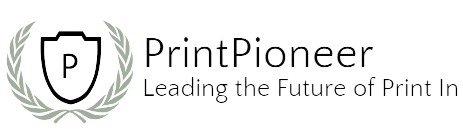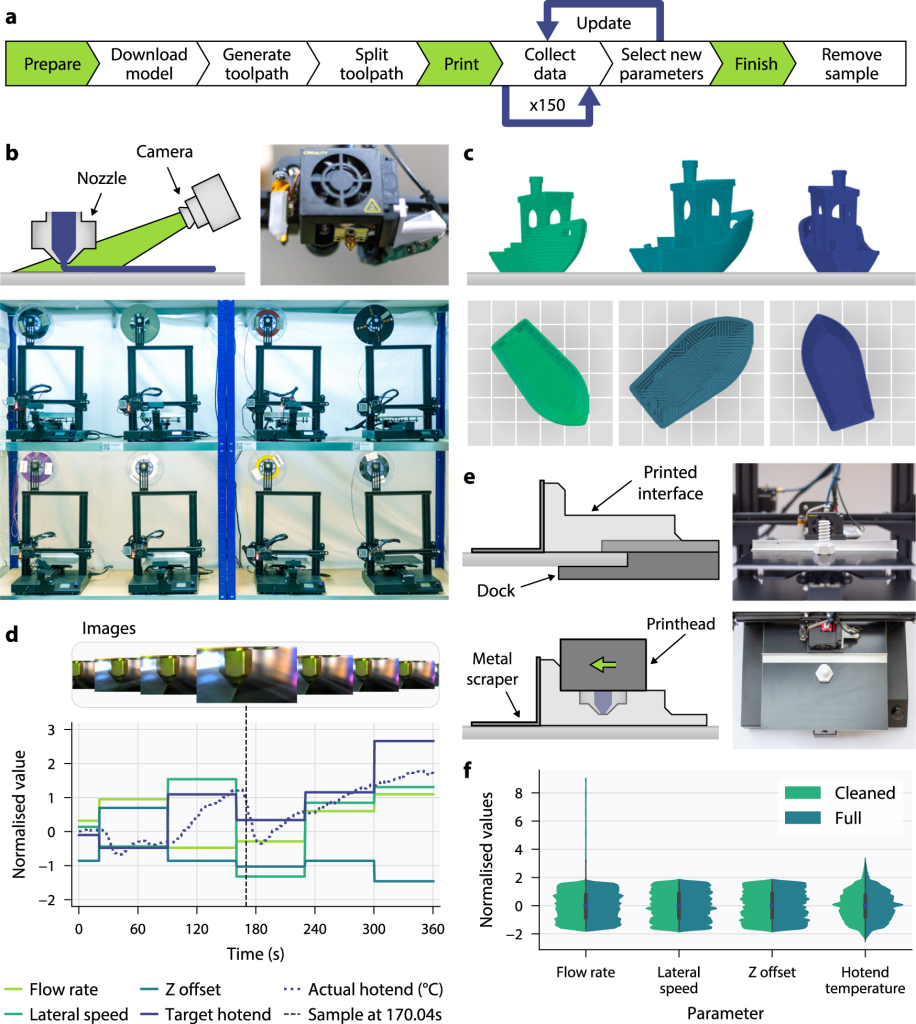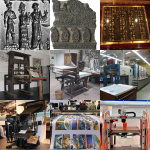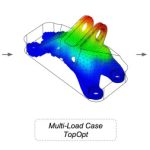Introduction
When it comes to digital printing, there are several common problems that can arise and hinder the quality and efficiency of the printing process. These issues can range from color inconsistencies and banding to poor image resolution and clogged print heads. However, with the right knowledge and precautions, these problems can be easily avoided, ensuring smooth and successful digital printing projects.
1. Poor Print Quality
One of the most common problems in digital printing is poor print quality. This can be caused by various factors such as low-resolution images, incorrect color settings, or using the wrong type of paper. To avoid this issue, ensure that your images are high-resolution and properly optimized for printing. Adjust color settings to match your desired output and use the appropriate paper for the job.
2. Banding
Banding refers to the visible horizontal lines or streaks that appear on printed materials. It can be caused by clogged print heads, incorrect print settings, or low-quality ink. To prevent banding, regularly clean your print heads and ensure that the print settings are optimized for the specific material you are printing on. Additionally, invest in high-quality ink cartridges to avoid any issues.
3. Ink Smudging
Ink smudging is a common problem that occurs when the ink does not dry properly and smears on the printed material. This can happen due to incorrect print settings, using the wrong type of paper, or using low-quality ink. To avoid ink smudging, make sure to select the appropriate print settings for the paper you are using. Allow sufficient drying time before handling the printed materials, and invest in high-quality ink that dries quickly.
4. Paper Jams
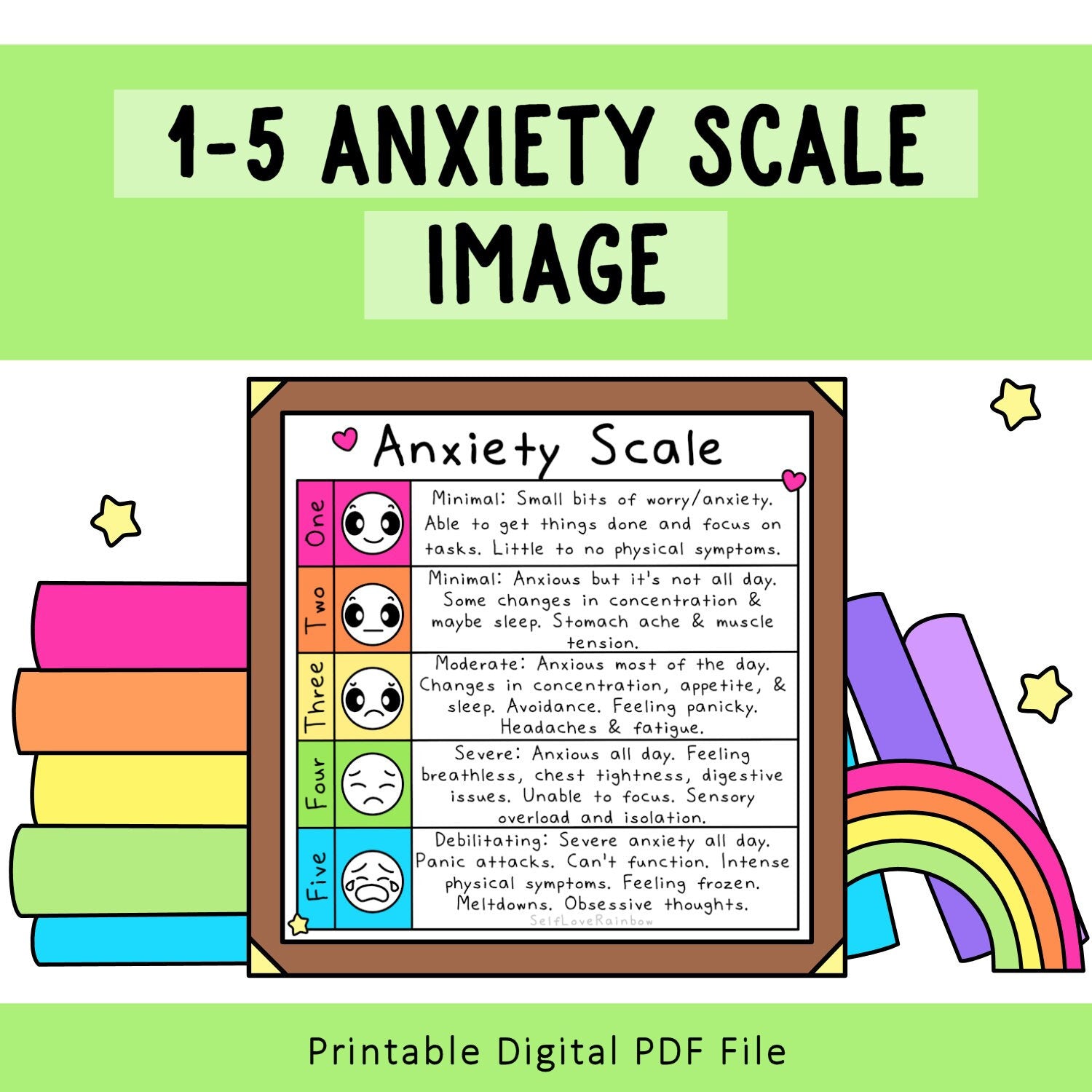
Paper jams can be frustrating and time-consuming. They occur when the paper gets stuck inside the printer, causing delays and potential damage to the machine. To prevent paper jams, ensure that you are using the correct type and size of paper recommended by the printer manufacturer. Keep the paper properly aligned and avoid overloading the paper tray. Regularly clean the printer’s rollers to prevent any debris from causing jams.
5. Color Inconsistency
Color inconsistency is a common problem in digital printing, where the printed colors do not match the intended colors. This can be caused by using different color profiles, incorrect color calibration, or using low-quality ink. To achieve color consistency, calibrate your monitor and printer regularly. Use color profiles that are appropriate for the printing process and ensure that you are using high-quality ink cartridges.
Summary
In this blog post, we will explore the most common problems encountered in digital printing and provide practical tips on how to avoid them. We will discuss the importance of color calibration and profiling, proper maintenance of print heads and equipment, choosing the right paper and ink, and optimizing image resolution for high-quality prints. By f useful site ollowing these guidelines, you can minimize the occurrence of printing issues and achieve professional results in your digital printing endeavors.
- Q: What are the most common problems in digital printing?
- A: The most common problems in digital printing include banding, color inconsistency, poor image resolution, and ink smudging.
- Q: How can I avoid banding in digital printing?
- A: To avoid banding, ensure that your printer is properly calibrated, use high-quality printing materials, and avoid printing at high speeds.
- Q: What can I do to prevent color inconsistency in digital printing?
- A: To prevent color inconsistency, use color management tools, calibrate your monitor and printer, and use color profiles that are specific to your printing materials.
- Q: How can I improve image resolution in digital printing?
- A: To improve image resolution, make sure to use high-resolution images, avoid enlarging low-resolution images, and choose the appropriate print settings for your desired output size.
- Q: What should I do to avoid ink smudging in digital printing?
- A: To avoid ink smudging, allow sufficient drying time for your prints, handle them with care, and consider using a protective coating or laminating the prints.

Welcome to my website! My name is David Banfield, and I am a professional Digital Printing Specialist with a passion for all things related to 3D Printing Services, Digital Printing Techniques, Offset Printing Insights, and Design Software Solutions. With years of experience in the industry, I am dedicated to providing valuable information and resources to help individuals and businesses make the most of their printing needs.