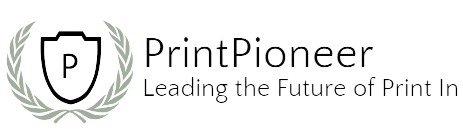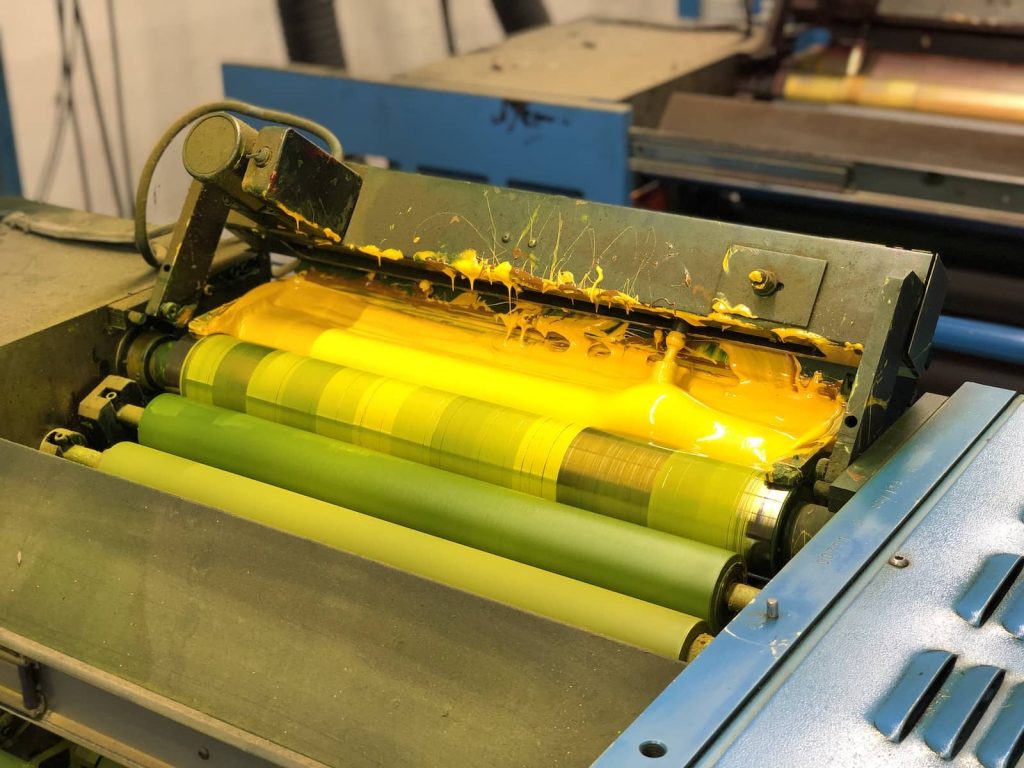Introduction
Offset printing is a widely used printing technique that produces high-quality prints for various purposes. However, even experienced printers can make mistakes that can affect the final output. In this blog post, we will discuss some common mistakes in offset printing and provide tips on how to correct them. By avoiding these errors, you can ensure that your prints turn out exactly as intended.
1. Poor Image Resolution
One of the most common mistakes in offset printing is using low-resolution images. This can result in blurry or pixelated prints. To avoid this, always use high-resolution images (at least 300 dpi) for printing. Additionally, ensure that the images are properly scaled and optimized for print.
2. Incorrect Color Calibration
Color calibration is crucial in offset printing to achieve accurate and consistent colors. Using incorrect color profiles or not calibrating the printing press can lead to color variations. To correct this, regularly calibrate your printing press and use appropriate color profiles for different types of prints.
3. Improper Ink Density
Incorrect ink density can result in prints that are too light or too dark. It is essential to maintain the right ink density for optimal print quality. Use a densitometer to measure and adjust the ink density accordingly. Regularly check and adjust the ink fountain keys to ensure consistent ink distribution.
4. Poor Registration
Registration refers to the alignment of different colors and elements in a print. Poor registration can lead to misaligned text or images. To improve registration, ensure that the printing plates are properly aligned and securely mounted. Regularly check and adjust the registration settings on the printing press.
5. Inconsistent Ink Coverage
Inconsistent ink coverage can result in uneven prints with patchy areas. To achieve consistent ink coverage, ensure that the ink rollers are properly adjusted and maintained. Regularly clean the rollers to prevent ink buildup and uneven distribution. Use proper ink viscosity to ensure smooth ink flow.
6. Paper Selection
The choice of paper can greatly impact the final print quality. Using the wrong type or quality of paper can result in issues like ink bleeding or poor image reproduction. Select the appropriate paper weight, finish, and coating for your print job.
Summary
Offset printing mistakes can lead to wasted time, resources, and unsatisfactory results. Here is a summary of the common mistakes discussed in this blog post:
- Improper color calibration: Inaccurate color calibration can result in prints that do not match the desired colors. To correct this, regularly calibrate your printing equipment and use color management tools to ensure accurate color reproduction.
- Poor image resolution: Low-resolution images can appear pixelated or blurry in prints. Always use high-resolution images and check their quality before printing.
- Inconsistent ink density: Uneven ink density can cause variations in color intensity across the print. Maintain consistent ink density by properly adjusting ink levels and ensuring even ink distribution.
- Incorrect paper selection: Choosing the wrong type of paper can affect the print quality and durability. Select the appropriate paper stock based on the desired finish, weight, and intended use of the print.
- Improper registration: Misalignment of colors or elements can result in distorted or misprinted images. Pay attention to registration marks and adjust the printing press accordingly to achieve precise registration.
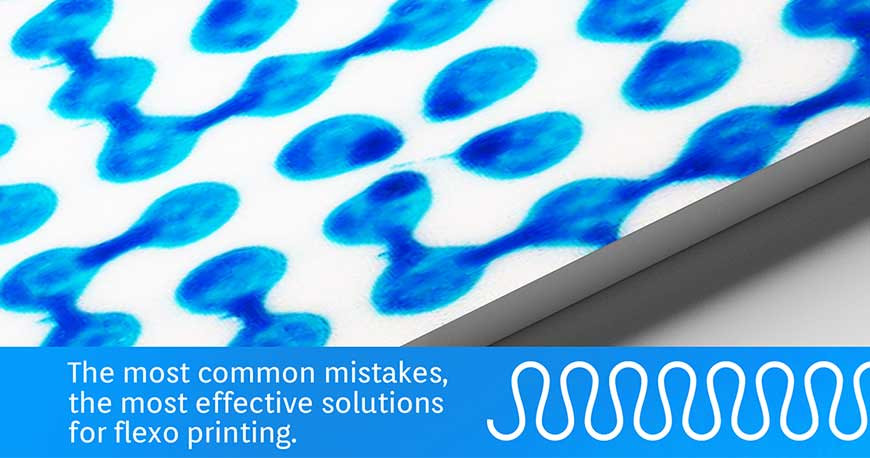
By being aware of these common mistakes and implementing the suggested corrections, you can enhance the quality a nd accuracy of your offset prints. Remember to always double-check your work and consult with professionals if needed to achieve the best results.
- Q: What are some common mistakes in offset printing?
- A: Some common mistakes in offset printing include incorrect color registration, poor image resolution, improper ink density, and inconsistent ink coverage.
- Q: How can I correct incorrect color registration?
- A: To correct incorrect color registration, ensure that the printing plates are properly aligned and that the paper is correctly positioned on the press. Adjusting the registration controls on the printing press can also help in correcting the issue.
- Q: What can I do to improve image resolution in offset printing?
- A: To improve image resolution, make sure to use high-resolution images or graphics. Avoid enlarging low-resolution images as it can result in pixelation. Additionally, working with a professional graphic designer or prepress technician can help optimize image quality.
- Q: How do I fix improper ink density?
- A: Improper ink density can be fixed by adjusting the ink fountain keys on the printing press. These keys control the amount of ink transferred to the printing plate. It is important to carefully monitor and adjust the ink density throughout the printing process to achieve the desired results.
- Q: What should I do to ensure consistent ink coverage?
- A: To ensure consistent ink coverage, maintain proper ink-water balance on the press. This can be achieved by adjusting the water levels and ink viscosity. Regularly check and clean the rollers and blankets to prevent any ink buildup or contamination that may affect ink distribution.

Welcome to my website! My name is David Banfield, and I am a professional Digital Printing Specialist with a passion for all things related to 3D Printing Services, Digital Printing Techniques, Offset Printing Insights, and Design Software Solutions. With years of experience in the industry, I am dedicated to providing valuable information and resources to help individuals and businesses make the most of their printing needs.