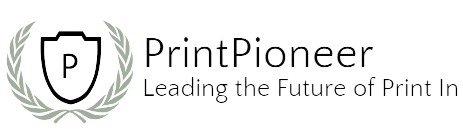Introduction
When it comes to digital printing, the quality of your images plays a crucial role in achieving the desired results. Whether you are printing photographs, graphics, or any other visual content, optimizing your images beforehand can significantly enhance the final output. In this blog post, we will explore some essential tips and techniques to help you optimize your images for better digital printing results.
1. Use High-Quality Images
The first step in optimizing your images for digital printing is to start with high-quality images. Choose images with a high resolution and ensure they are in the appropriate file format, such as TIFF or JPEG. High-resolution images will result in sharper and more detailed prints.
2. Adjust Image Size and Resolution
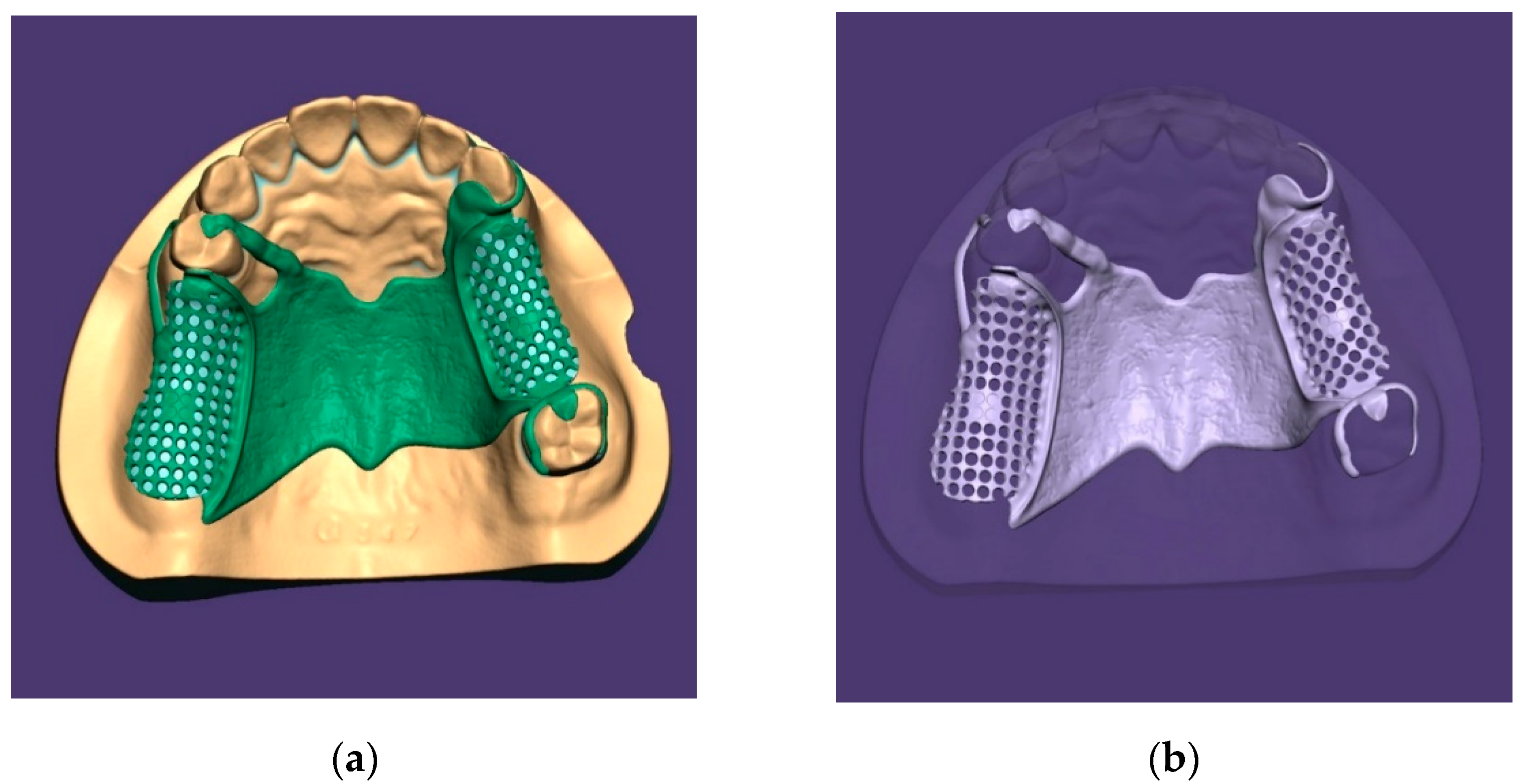
Before sending your images for digital printing, it’s important to adjust their size and resolution. The ideal resolution for printing is typically 300 dots per inch (DPI). Resize your images to match the desired print size while maintaining the recommended DPI for optimal results.
3. Calibrate Your Monitor
Calibrating your monitor is crucial to ensure accurate color representation in your digital prints. Use a color calibration tool or software to adjust your monitor’s settings. This will help you achieve consistent and accurate colors in your printed images.
4. Convert to the Appropriate Color Space
When preparing images for digital printing, it’s important to convert them to the appropriate color space. Most printers use the CMYK color model, so convert your images from RGB to CMYK to ensure accurate color reproduction.
5. Use Color Profiles
Color profiles provide a standardized way to describe the color characteristics of a device, such as a printer or monitor. Use the appropriate color profile for your printer to ensure consistent and accurate color reproduction. You can usually find the necessary color profiles on the printer manufacturer’s website.
6. Avoid Compression
Compression can result in loss of image quality, especially when it comes to digital printing. Avoid compressing your images excessively, as it can lead to artifacts and pixelation. Save your images in a lossless format to preserve their quality.
Summary
Optimizing images for digital printing is essential to ensure the best possible output. By following a few simple steps, you can significantly enhance the quality and clarity of your printed images. In this blog post, we discussed various techniques such as resizing and resolution adjustment, color management, file formats, and image editing tools. These techniques will help you achieve vibrant and accurate prints that truly rep resent your original vision. Remember, taking the time to optimize your images before printing can make a world of difference in the final result.
- Q: What is image optimization for digital printing?
- A: Image optimization for digital printing refers to the process of preparing and adjusting images to achieve the best possible print quality and color accuracy.
- Q: How can I optimize images for better digital printing results?
- A: To optimize images for digital printing, follow these steps:
- Use high-resolution images with a minimum of 300 DPI (dots per inch).
- Convert images to the CMYK color mode for accurate color representation.
- Adjust brightness, contrast, and saturation levels to enhance image quality.
- Resize images to the desired print dimensions without distorting the aspect ratio.
- Save images in a suitable file format such as TIFF or JPEG.
- Q: Why is using high-resolution images important for digital printing?
- A: High-resolution images ensure that the printed output appears sharp, detailed, and free from pixelation. Low-resolution images may result in blurry or jagged prints.
- Q: What is the significance of converting images to the CMYK color mode?
- A: Converting images to the CMYK color mode is crucial because it matches the color capabilities of most digital printers. This conversion helps maintain color accuracy and prevents unexpected color shifts in the final print.
- Q: How can adjusting brightness, contrast, and saturation improve image quality?
- A: By fine-tuning these image attributes, you can enhance the overall appearance, clarity, and vibrancy of the printed output.
- Q: Why should I resize images without distorting the aspect ratio?
- A: Resizing images while maintaining the original aspect ratio ensures that the proportions of the subjects in the image remain accurate and undistorted when printed.
- Q: Which file formats are suitable for digital printing?
- A: TIFF and JPEG are commonly used file formats for digital printing. TIFF is preferred for its lossless compression, while JPEG offers a good balance between file size and image quality.

Welcome to my website! My name is David Banfield, and I am a professional Digital Printing Specialist with a passion for all things related to 3D Printing Services, Digital Printing Techniques, Offset Printing Insights, and Design Software Solutions. With years of experience in the industry, I am dedicated to providing valuable information and resources to help individuals and businesses make the most of their printing needs.