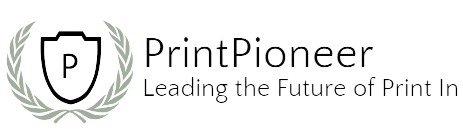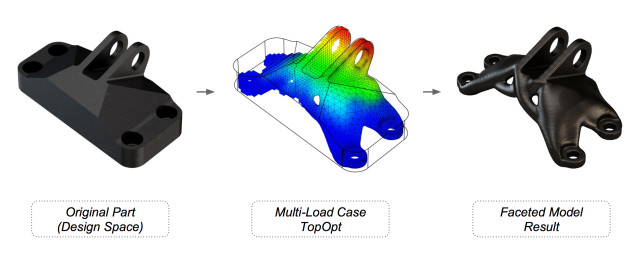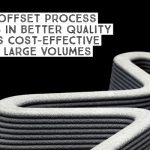Introduction
Are you interested in utilizing 3D printing services to bring your designs to life? Whether you are a hobbyist, an entrepreneur, or a professional designer, optimizing your designs for 3D printing can greatly enhance the quality and efficiency of the printing process. In this blog post, we will explore some essential tips and techniques to help you optimize your designs for 3D printing services.
1. Understand the Basics of 3D Printing
Before you start optimizing your design for 3D printing services, it’s important to have a good understanding of the basics of 3D printing. Familiarize yourself with the different types of 3D printers, materials used, and the limitations of the technology.
2. Choose the Right Design Software
Using the right design software is crucial for optimizing your design for 3D printing. Look for software that allows you to create complex geometries, provides easy-to-use tools for designing support structures, and offers features for checking and repairing your design for printability.
3. Design for Additive Manufacturing
When designing for 3D printing, it’s important to keep in mind the additive manufacturing process. Design your model in a way that takes advantage of the layer-by-layer printing technique. Avoid overhangs and unsupported structures that may cause printing issues.
3.1 Use Support Structures
For complex designs with overhangs or intricate details, consider using support structures. These temporary structures help to hold up the overhanging parts during printing and can be easily removed once the print is complete.
3.2 Optimize Wall Thickness
Ensure that your design has appropriate wall thickness to avoid issues like warping or collapsing during printing. Consult the guidelines provided by your 3D printing service provider to determine the optimal wall thickness for your chosen material.
4. Check for Printability
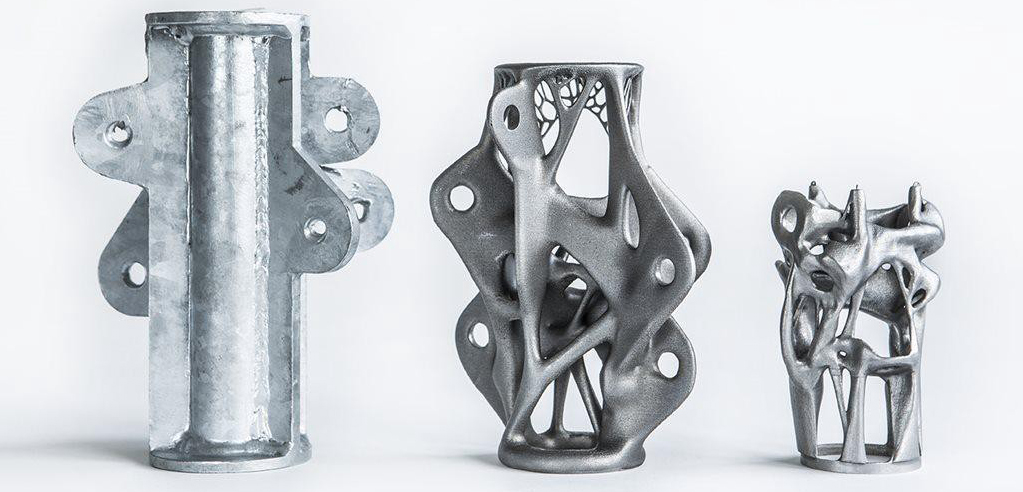
Before sending your design for printing, it’s essential to check its printability. Use the design software’s built-in tools or third-party software to analyze your design for potential issues such as non-manifold geometry, intersecting parts, or thin walls.
4.1 Run a Mesh Analysis
Perform a mesh analysis to identify any potential issues with your design’s geometry. This analysis will help you detect and fix problems like non-manifold edges, self-intersecting surfaces, or inverted normals.
4.2 Check for Wall Thickness
Verify that your design meets the minimum wall thickness.
Summary
Design optimization is crucial when it comes to 3D printing services. By following a few key steps, you can ensure that your designs are print-ready and achieve the desired results. Firstly, it is important to consider the specific requirements and limitations of the 3D printing technology you plan to use. This includes understanding the maximum printable dimensions, material compatibility, and resolution capabilities. Secondly, optimizing your design for printability involves ensuring proper wall thickness, adding support structures if necessary, and minimizing overhangs. Additionally, optimizing the file format, reducing file size, and performing a thorough design review can further informative post enhance the printing process. By implementing these optimization techniques, you can maximize the success and quality of your 3D printed designs.
- Q: What file format should I use for 3D printing?
- A: The most commonly used file format for 3D printing is STL (Standard Tessellation Language). It is widely supported by 3D printing software and services.
- Q: How can I optimize my design for 3D printing?
- A: To optimize your design for 3D printing, consider reducing the number of polygons, ensuring watertightness, and minimizing overhangs and unsupported structures.
- Q: What is the recommended resolution for 3D printing?
- A: The recommended resolution for 3D printing depends on the capabilities of your printer. Generally, a resolution of 0.1mm to 0.2mm provides good results for most applications.
- Q: How can I ensure my design is printable?
- A: To ensure your design is printable, check for any intersecting or overlapping geometry, fix any non-manifold edges, and perform a thorough inspection using 3D printing software or online tools.
- Q: Should I use supports for my 3D print?
- A: Supports are often necessary for overhanging or complex geometries. Evaluate your design and enable supports in your slicing software if needed. However, minimizing the need for supports is generally recommended.
- Q: What is the ideal orientation for 3D printing?
- A: The ideal orientation for 3D printing depends on the specific design and its requirements. Experiment with different orientations to minimize the need for supports and achieve the desired strength and surface finish.
- Q: How can I reduce printing time and material usage?
- A: To reduce printing time and material usage, consider adjusting the infill density, layer height, and print speed. Additionally, removing unnecessary details or hollowing out the model can also help optimize the print.
- Q: Can I print multiple parts at once?
- A: Yes, you can print multiple parts at once by arranging them efficiently on the build plate. Ensure proper spacing and support structures between the parts to avoid collisions and ensure successful printing

Welcome to my website! My name is David Banfield, and I am a professional Digital Printing Specialist with a passion for all things related to 3D Printing Services, Digital Printing Techniques, Offset Printing Insights, and Design Software Solutions. With years of experience in the industry, I am dedicated to providing valuable information and resources to help individuals and businesses make the most of their printing needs.